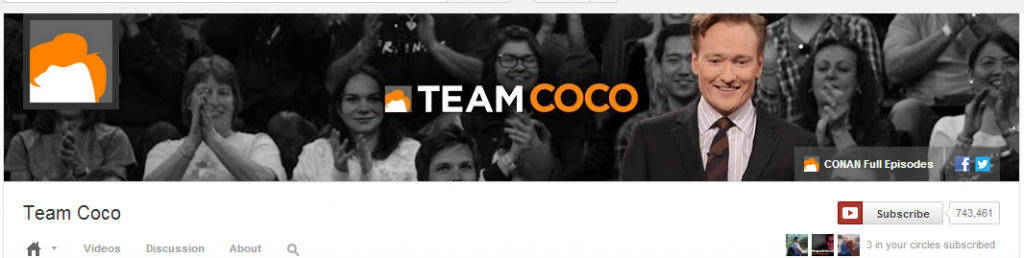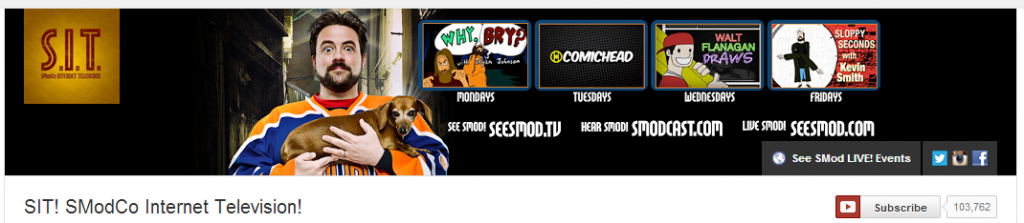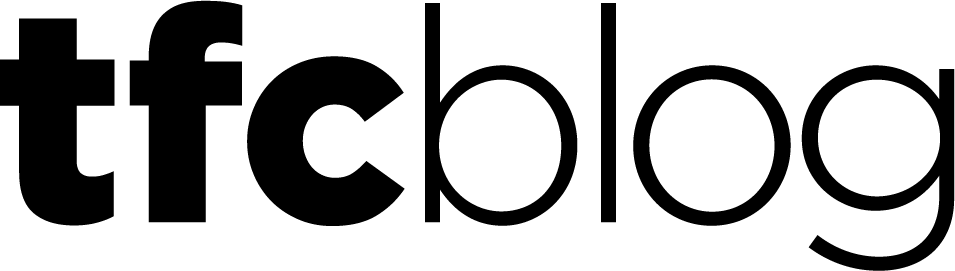
Social Media Basics for Filmmakers-Youtube
Part 5, the final in our series on social media tools. Find the rest of the series on these links Mindset Change, Myths, Facebook, Twitter
In its 8 short years of existence, Youtube has managed to become a powerhouse online destination for all things video and, according to Nielsen, reaches more US adults ages 18-34 than any cable network. However, 70% of Youtube traffic comes from outside of the US. The site is so active, over 100 hours of video are uploaded every MINUTE and over 6 billion hours of video are watched each month on YouTube—almost an hour for every person on Earth!
Setting up a Youtube account and channel is fairly straightforward. It is generally based on having a Gmail account, which is free, and Youtube channels are also linked to a Google Plus account. Here is a video on creating a Youtube channel
Here is a video on how to create a Youtube channel if you DO NOT want to use a Gmail account:
http://youtu.be/NHRkpYbvSys
In March, Youtube started implementing their new channel layout so if you have a channel that was launched before this time, you will probably find that it looks very different now. Now, there is only one large cover image, just like on Facebook, and it matches the dimensions seen on G+ 2120px by 1192px. All channels have this layout and it is supposed to make it easier for mobile devices to see the channels in a uniform way. Pay special attention to the middle section of your image because on mobile devices, that is what will primarily be seen. Those measurements will be 1280px by 350px.
Your cover image is the face of the channel brand. Choose an image that tells a viewer exactly what she is in for when she visits your channel (your brand personality) and what to expect from the project. Also Youtube will prominently display a little “intro to your channel” video for those who haven’t subscribed to your channel yet. It is like a channel trailer or pitch video which lets you highlight your channel’s value and encourages subscribing.
Examples of personality branding on Youtube channels:
As with most things online, you will want to integrate all of your online channels so that the viewer is aware you have them. Add in links to your Youtube channel that include your main website, iTunes URL, Amazon URL, Facebook, Twitter etc. Don’t forget to add new ones all through your production process since you won’t initially have iTunes/Amazon/Hulu etc links.
Be sure to include a call to action on your videos. This can be “subscribe to our channel” “join our email list” with a URL to the sign up page, or “Like us on Facebook.” These calls are best used as speech bubble annotations that flash on the screen while the video plays. You can set this up inside the Youtube video manager setting.
When you don’t yet have a large stockpile of videos created, build up playlists of videos that were not created by you, but suit the interests of your core audience. You can elect to feature these playlists when viewers visit your channel. There is the ability to configure what viewers see on your channel when they visit. Here is a tutorial on how to configure your channel sections:
Ultimately you are trying to build up subscribers on your channel, not just views. In fact, Youtube has recently redone their algorithm to favor videos from channels with a lot of subscribers because they want viewers to keep coming back to the site. If you plan to have a trailer and that’s all on your Youtube channel, you won’t attract many subscribers and you could be penalized in Youtube search. Also, subscribers give you the ability to be in contact with those who liked your video. They can be notified via email and within their homepage news feed when you have uploaded a new video.
A factor in making sure that your video can be found in Youtube search is tagging. Upon uploading a new video, you will be asked to add a title and description for your video. Write titles using a relevant and, hopefully, unique keyword. You can look for keywords using Google Keyword Tool. These same keywords will be used for your tags. Place the most important keywords and keyword phrases at the start of your tags fields. Include common and specific keywords (but not spam) and their misspellings because you want your videos to be found in any way they could possibly be spelled into the search bar. Write 12 or more tags and use as much of the characters as possible. Be sure to use appropriate keywords that will attract interest from potential viewers in your core audience.
Youtube is social, just as all social media is. Interacting with other channels, leaving comments on other’s videos, subscribing to channels, answering comments on your page will help you see better results than simply using the site to host your trailer. If you have other channels hosting your trailer (ie MovieClips or a distributor’s channel), be sure to drop in to those channels and answer comments there too. The most common question is “When can we see this film?” and it will be surprising how little those comments receive an answer. You want people to know when and where the film will be available right? Be sure to answer! Engage your audience!
Having a lot of video responses in your comment section, as opposed to only text comments, will also help indicate to YouTube that your video is popular and relevant and will help with rankings. Respond to comments in the first hours after your video is published because building comments early helps build rankings in YouTube search.
Of course, everyone likes to see their videos getting a lot of views. In fact, having millions of views can turn into media coverage and reaching the trending topics section of Youtube which then perpetuate even more views. There are paid services you can use (see Virool.com or Channel Factory) to help seed your important videos across a network of online sites. These services can be very expensive to use (often $.10-$.15 a click with very high minimums to reach), but this is the way many corporations and Hollywood studios get millions of views to their videos and trailers in a very short amount of time. You didn’t REALLY think that was all organic, did you? Video seeding in essence is paid advertising, but if you need your trailer to go viral, this is the quickest way.
Youtube can be a source of revenue for your production company via embedded advertising if you are generating a lot of views. Revenue will only be significant if you are dedicated to creating video on a consistent basis and growing your subscriber base. For distribution companies, this should be something to add to their revenue streams since they are likely to have the ability to generate a lot of video. Check into joining the Youtube Partner Program for more information.
Youtube has created The Creators Playbook with all kinds of useful information regarding using the site. The Playbook is free and updated regularly.
Sheri Candler June 26th, 2013
Posted In: Marketing, Social Network Marketing
Tags: audience building, independent film, Marketing, socia media basics for filmmakers, YouTube